Crashes and Freezes—Please Read!
For the past few months Solitaire Till Dawn has mostly seemed solid and stable, with one big exception: every so often, somebody will experience an unexpected crash in the middle of playing an otherwise-ordinary game. I know from your detailed reports (thank you!) that this is a real problem; but I've been seriously hampered by the fact that I have never seen this crash on my own systems.Some of you have told me that you can reliably produce the crash by some procedure on one of your systems, but every person who has told me this has a different way of making it happen! And no matter how carefully I reproduce your setup and follow your instructions, the crash never happens on my own machines. This all makes it very difficult for me to figure out what's wrong, and impossible for me to be certain (from my own testing) to know if any change I make has helped.
But I have been working on it anyway, and I may have made some progress. This b24 release contains some changes that I believe fix a real problem, one that might result in the kind of crashes and freezes that some of you have seen. But I can't know for sure until you folks have run it through its paces. So:
If you've seen crashes or freezes recently, please try to make them happen with b24. If you find that you no longer see the problem, please let me know! And of course, if you do experience new crashes, please send me the crash report as usual. This is the last important bug to fix before we can ship the product! I really want this fixed, and you can help.
Other Changes in b24
Rank Highlighting: Press (for example) 'j' to highlight all the Jacks; if you then move a Jack, the highlighting on that Jack would disappear, although all other Jacks would remain highlighted. In b24, the moved card retains its highlighting.Game List Scrolling is improved, especially on Lion and Snow Leopard where it has been very jerky and flickery.
The Game Info Panel now always appears (after the usual half-second delay) whenever the selected game is visible in the game list.
Play Game Number: This dialog did not work under Snow Leopard; now it does.
Rouge et Noir: The 'Deal' command will now move a card from the stock to the discard pile, if the stock is not empty. If the stock is empty, dealing will recycle the discards as before.
Beta Notice: In the panel that appears at startup to show the expiration date, there is now a button labeled "Check for Updates". Clicking that button will open the Beta Program page on this web site, where you can see whether a later beta version is available, and download it if so. This feature is a bit late in coming, since we are hoping that we are nearly done with the beta program! But we have promised to keep a usable beta available to you all until the final product is available from the App Store, and until then this button should be helpful.
Why It's Difficult
Just for fun: Today's XKCD comic doesn't really explain why some of the things you'd like me to do are difficult, but it at least recognizes the problem:
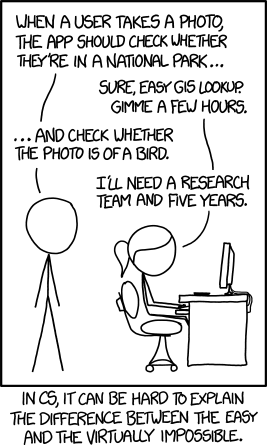
No comments:
Post a Comment